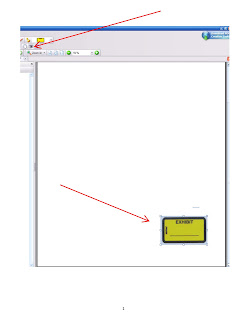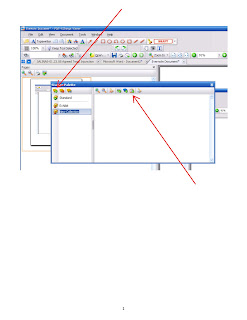I've previously posted about how useful Evernote is for logging your cases and keeping tract of case notes (see related post). Recently I've discovered another invaluable feature. I'm a big fan of reading legal weblogs (a.k.a. "Blawgs") and often find very useful tips--useful tips that I often can't remember or forget how to find again.
If you too suffer from this unfortunate mind spasm, there's a solution. You can create a new set of notebooks in Evernote. I've created two--one titled "civil trial" and the other "criminal trial."
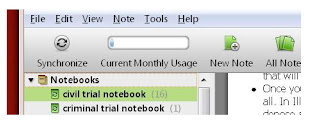
You can then clip (copy) and tag all of those useful Blawg posts into the corresponding notebook in Evernote. (For consistency, I've tagged all of the clipped posts using the same system I used to create my digital legal research library (see related post).)
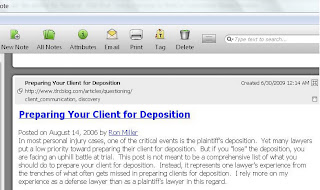
Now your blogs are simply a click or a word-search away--all stored conveniently in your Evernote software.