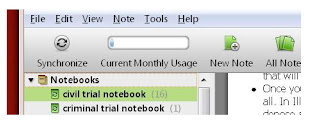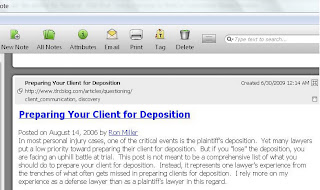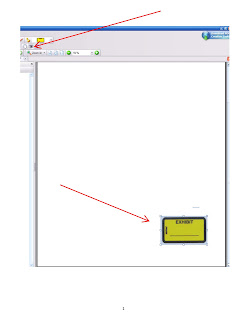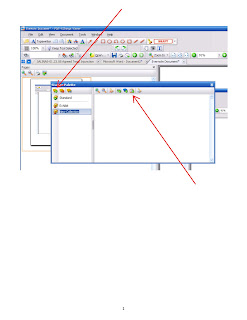This post is dedicated to all of the law students this year who must endure the ultimate academic exercise: writing a law review article. I say "academic" because no other rite of passage in one's law school career will be remembered with such drunken stupor. You will complete your masterpiece only to discover that not even you wish to read it. You will enter the world of practice to learn that only nerds and assholes adhere to those ridiculous rules in that mysterious
Blue Book. And yes, you really would have been much better off writing a 10-page motion or legal memorandum that you could have used as a writing sample for your job search.
Despite these realities, endure you must. For the representations made in every law school application include an implied warranty of fitness to endure and excel at that which serves little purpose.
And so, if I were faced with this balding task today, here would be my approach:
1. Picking a Topic
Option A: Go to the professor you think is most likely to land you your dream job and ask him or her what you should write about. Chances are, that professor will have you write something that he or she can use to get a leg-up on research for a forthcoming publication.
Option B: Call a law firm that you want to work for and ask the head honcho what issues might be pertinent to his or her caseload.
Option C: Check out your action group's website. All of us have action groups. I tend to follow the ACLU's work, but also venture into what's happening at the WTO and the USTR from time to time. These days, all of the players in your action group more than likely have a blog where they write about fringe issues--that is, those in the realm of what should be as opposed to what is. These conversations should give you what you need to get a good start.
Option D: If none of the above works, write about how much more fulfilling your life would be if you were working at a surf shop in Hawaii instead of writing a law review article.
2. Conducting Research: Use Organization Tools
A. Google Reader. To help organize my research, I would use
Google Reader to subscribe to every feed out there that related to my topic. Once you've got all the feeds into your reader, scroll down and make sure you've got feeds dating back a couple of years. Then go to town with your search function. You should be able to get up to speed quickly on all of the pertinent events and issues, and the original source of the information.
B. Evernote. This free software gem is a must for keeping your research organized. I've previously explained the utility of
Evernote in several posts (
here and
here). Creating a database (or "notebook") of tagged web-clippings and .
pdf files will help you locate the citation you need in a hurry. I would even start out by inserting tags that tracked the citation system used by the
Blue Book--e.g., Constitutions, Statutes, Regulations, Cases, Agency
Memoranda, Books, Treatises, Periodicals, Web_Only, Unpublished, Federal, State, Administrative, etc. Then as you go you can add in your custom tags as needed.
C. Delicious. If you are looking for a website that's dedicated to specific information, such as arrest statistics, weather statistics, environmental data, current events, or any other topic of interest, delicious will tell you what others use to find that type of information. Here is a link to
my account.
D. The Government. There's nothing like using the government's own records to verify its teenage tendencies. Thanks to our country's superb sunshine laws, most agencies are realizing how much time they can save from answering public information requests by posting documents and information online. Find the agencies that regulate matters pertinent to your topic and clip their information into your Evernote notebook. If that doesn't work, send a public information request (most agencies allow you to submit public information requests online).
3. Drafting and Editing Your Article.
A. Great Source for Legal Writing. Evan
Schaffer's blog,
The Trial Practice Tips Weblog,
offers some excellent advice about writing efficiently. Read it before you get going and it may actually save you some time.
B. Send Your Work to Important People (or People who Think They're Important). If you elected to pursue Option A, B, or even C in selecting a topic, keep the communication going. Send your drafts to the contacts you have made and ask for their input. Even if they don't respond, they will begin to recognize your name in their email box (and if your topic is pertinent to the issues they are dealing with at work, chances are they will probably read it and let you know what they think).
C. Make Several 1Ls Edit Your Work. Think of this approach as an opportunity to sharpen your negotiation skills. I'll let you conjure up your own sales pitch. The key is dividing your paper up into sections of no less than 5 pages per person. More than 5 will surely get you sued for fraud.
4. What to Do with Your Article When it's Finished
A. Send it to Everyone You Know. Whether your article is published or not, let everyone know you've written something--especially the contacts you have made through Options A, B, and C, above. I promise only your parents will actually read it so don't worry if it's really horrible. The goal is to transform this dreadful experience into a means of gaining street credit with people you want to work with when it's all said and done.
B. Convert War and Peace into a Legal Memorandum You can Use as a Writing Sample. Don't let this be all for naught. When you're finished, you will have researched a tricky legal issue and developed a robust conclusion. Transform your work of art into a 10-page legal memorandum and include it with every resume you send out. Some might suggest providing an excerpt of your article as your writing sample is acceptable. To me, this is a foolish idea. Your resume will tell your prospective employer that you have law review experience. A legal memorandum will tell your prospective employer how you think and do so in a way that's familiar to what he or she sees on a daily basis. If there is any doubt in that proposition, when was the last time you sat down to read a law review article for fun?
Best of luck enduring academia....